ShotCut 25.03.29 (X64) Multilingual Portable
30
March
2025
File size: 606 MB
Shotcut is a simple and user-friendly video editor that offers a series of features and functions to help you adjust and retouch your favorite movies, in just a few clicks of your mouse.
Features
- supports oodles of audio and video formats and codecs thanks to FFmpeg (or libav as-built)
- supports many image formats such as BMP, GIF, JPEG, PNG, SVG, TGA, TIFF as well as image sequences
- no import required - native editing
- frame-accurate seeking for many formats
- multi-format timeline: mix and match resolutions and frame rates within a project
- network stream playback (HTTP, HLS, RTMP, RTSP, MMS, UDP)
- frei0r video generator plugins (e.g. color bars and plasma)
- Blackmagic Design SDI and HDMI for input and preview monitoring
- JACK transport sync
- deinterlacing
- detailed media properties panel
- recent files panel with search
- drag-n-drop files from file manager
- save and load trimmed clip as MLT XML file
- load and play complex MLT XML file as a clip
- audio signal level meter
- volume control
- scrubbing and transport control
- flexible UI through dock-able panels
- encode/transcode to a variety of formats and codecs thanks to FFmpeg (or libav as-built)
- capture (record) SDI, HDMI, webcam (V4L2), JACK, PulseAudio, IP streams, X11 screen
- stream (encode to IP) files and any capture source
- batch encoding with job control
- create, play, edit, save, load, encode, and stream MLT XML projects (with auto-save)
- unlimited undo and redo for playlist edits including a history view
- connect to Melted servers over MVCP TCP protocol
- control the transport playback of Melted units
- edit Melted playlists including suport for undo/redo
- OpenGL GPU-based image processing
- multi-core parallel image processing (when not using GPU and frame-dropping is disabled)
- video filters: Blur, Color Grading, Crop, Diffusion, Glow, Invert Colors, Mirror, Opacity, Rotate, Saturation, Sepia Tone, Sharpen, Size and Position, Stabilize, Text, Vignette, Wave, White Balance
- audio filters: Balance, Copy Channel, Downmix, Gain, Normlize, Pan, Swap Channels
- 3-way (shadows, mids, highlights) color wheels for color correction and grading
- eye dropper tool to pick neutral color for white balancing
- UI translations: Catalan, Chinese, Czech, Danish, English, French, German, Portugese, Spanish (not all 100%, but you can help)
- HTML5 (sans audio and video) as video source and filters
- Leap Motion for jog/shuttle control
- DeckLink SDI keyer output
- UI themes/skins: native-OS look and custom dark and light
- control video zoom in the player: fit viewable area (default), 50%, original (100%), and 200%
- multitrack timeline with thumbnails and waveforms
- thumbnail and waveform caching between sessions
- audio mixing across all tracks
- video compositing across video tracks
- trimming (on timeline)
- append, insert, overwrite, lift, and delete (ripple) editing on the timeline
- 3-point editing
- external monitoring on an extra system display/monitor
- fade in and out audio and fade video from and to black with easy-to-use fader controls on timeline
- cross-fade audio and video dissolve transitions easily by overlapping shots on the same track of the timeline
- video wipe transitions: bar, barn door, box, clock (radial), diagonal, iris, matrix, and custom gradient image
Screen :
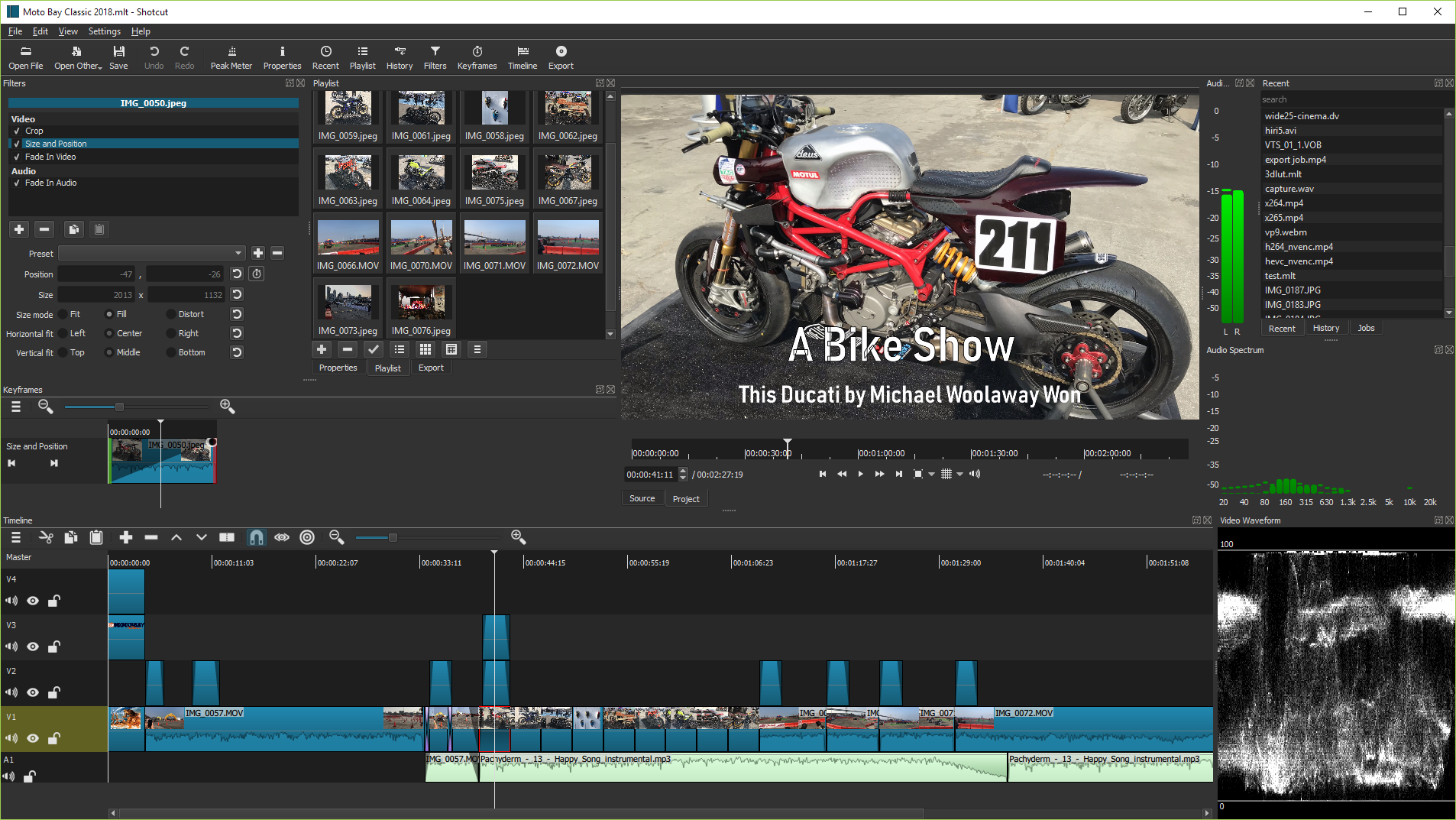
What's New
HOMEPAGE
https://www.shotcut.org
Buy Premium Account From My Download Links & Get Fastest Speed.
Note:
Only Registed user can add comment, view hidden links and more, please register now
Only Registed user can add comment, view hidden links and more, please register now
Related Posts
