Fusion 360 - Tips, Tricks, and Techniques (Updated 24 09 2021)
27
January
2025
1.37 GB | 10min 27s | mp4 | 1280X720 | 16:9
Genre:eLearning |Language:English
Files Included :
FileName :000 - Welcome.mp4 | Size: (19.43 MB)
FileName :001 - Z-up for 3D printing.mp4 | Size: (3.42 MB)
FileName :002 - Sketch and modeling environment.mp4 | Size: (7.15 MB)
FileName :003 - Selecting nested objects.mp4 | Size: (10.11 MB)
FileName :004 - Intersect - Protruding text on faces of a cylinder.mp4 | Size: (18.75 MB)
FileName :005 - Center of rotation in camera orbit.mp4 | Size: (11.5 MB)
FileName :006 - Snap to grid and incremental move.mp4 | Size: (8.22 MB)
FileName :007 - Capture Design History.mp4 | Size: (13.16 MB)
FileName :008 - Sharing files inside Fusion 360.mp4 | Size: (5.15 MB)
FileName :009 - File version and file promotion.mp4 | Size: (20.19 MB)
FileName :010 - Custom keyboard shortcuts.mp4 | Size: (8.42 MB)
FileName :011 - Create an arc in the Line command.mp4 | Size: (5.41 MB)
FileName :012 - S key.mp4 | Size: (10 MB)
FileName :013 - Redefining sketch planes.mp4 | Size: (6.71 MB)
FileName :014 - Window and crossing selection.mp4 | Size: (12.99 MB)
FileName :015 - Terminating line chain creation.mp4 | Size: (6.41 MB)
FileName :016 - Right-click to grab sketch constraints.mp4 | Size: (7.14 MB)
FileName :017 - Reuse sketch profiles.mp4 | Size: (9.82 MB)
FileName :018 - Find in browser.mp4 | Size: (9.11 MB)
FileName :019 - Click and hold a line.mp4 | Size: (6.26 MB)
FileName :020 - Holding Shift when on hor ver constraint.mp4 | Size: (10.83 MB)
FileName :021 - Import a CAD file without internet connection.mp4 | Size: (8.93 MB)
FileName :022 - Disabling inferred constraints.mp4 | Size: (6.52 MB)
FileName :023 - 3D sketching.mp4 | Size: (13.46 MB)
FileName :024 - Locking views for render.mp4 | Size: (8.73 MB)
FileName :025 - Selection set.mp4 | Size: (18.24 MB)
FileName :026 - Named views.mp4 | Size: (15.99 MB)
FileName :027 - Component color cycling.mp4 | Size: (5.8 MB)
FileName :028 - DXF files in Fusion 360.mp4 | Size: (10.29 MB)
FileName :029 - Removing material with shell.mp4 | Size: (8.48 MB)
FileName :030 - Dimensioning circle and arc tangent.mp4 | Size: (4.16 MB)
FileName :031 - Object snap in forms.mp4 | Size: (23.16 MB)
FileName :032 - Formulas and mathematical operations in dimensions.mp4 | Size: (6.91 MB)
FileName :033 - Concentric holes.mp4 | Size: (7.1 MB)
FileName :034 - Forward slash on the timeline.mp4 | Size: (2.75 MB)
FileName :035 - Component reference between two faces.mp4 | Size: (10.67 MB)
FileName :036 - Merge bodies into sheet metal.mp4 | Size: (7.21 MB)
FileName :037 - Identifying internal volume.mp4 | Size: (14.61 MB)
FileName :038 - Animate model.mp4 | Size: (10.8 MB)
FileName :039 - Exporting components from an assembly.mp4 | Size: (12.71 MB)
FileName :040 - Adding a thumbnail.mp4 | Size: (10.41 MB)
FileName :041 - Using sketch entities for component reference.mp4 | Size: (21.85 MB)
FileName :042 - Joint limits.mp4 | Size: (19.47 MB)
FileName :043 - Joint origin.mp4 | Size: (39.37 MB)
FileName :044 - Creating a knurl.mp4 | Size: (60.06 MB)
FileName :045 - Create components from bodies.mp4 | Size: (15.87 MB)
FileName :046 - Resetting default view.mp4 | Size: (14.45 MB)
FileName :047 - Multibody part modeling in Fusion 360.mp4 | Size: (12.04 MB)
FileName :048 - Section analysis.mp4 | Size: (18.56 MB)
FileName :049 - Measure tool.mp4 | Size: (28.53 MB)
FileName :050 - Setting multiple viewports.mp4 | Size: (11.54 MB)
FileName :051 - Creating motion studies.mp4 | Size: (29.06 MB)
FileName :052 - Creating a motion link.mp4 | Size: (8.17 MB)
FileName :053 - Contact sets.mp4 | Size: (9.9 MB)
FileName :054 - Cloud credits in Fusion 360.mp4 | Size: (14.86 MB)
FileName :055 - Inserting McMaster-Carr components.mp4 | Size: (10.45 MB)
FileName :056 - Importing SVG files into Fusion 360.mp4 | Size: (17.98 MB)
FileName :057 - Units in values field.mp4 | Size: (6.87 MB)
FileName :058 - Project geometry.mp4 | Size: (17.71 MB)
FileName :059 - Scale entire sketch at first dimension.mp4 | Size: (9.36 MB)
FileName :060 - Show ghosted result body.mp4 | Size: (15 MB)
FileName :061 - Mouse pan, zoom, and orbit preferences.mp4 | Size: (8.27 MB)
FileName :062 - New component.mp4 | Size: (2.85 MB)
FileName :063 - Repeat last command.mp4 | Size: (7.94 MB)
FileName :064 - Creating a dimple.mp4 | Size: (14.3 MB)
FileName :065 - Deselect.mp4 | Size: (7.33 MB)
FileName :066 - Select parent.mp4 | Size: (7.23 MB)
FileName :067 - Reset default UI.mp4 | Size: (3.91 MB)
FileName :068 - Reveal folders in Data Panel.mp4 | Size: (4.5 MB)
FileName :069 - Cache project and offline cache.mp4 | Size: (13.07 MB)
FileName :070 - Press and hold to trim.mp4 | Size: (8.09 MB)
FileName :071 - Selecting sketch chained entities.mp4 | Size: (10.03 MB)
FileName :072 - AnyCAD for Fusion 360.mp4 | Size: (13.95 MB)
FileName :073 - Divide and conquer.mp4 | Size: (10.88 MB)
FileName :074 - STL to quads.mp4 | Size: (24.48 MB)
FileName :075 - Add face and edge in sculpt.mp4 | Size: (10.06 MB)
FileName :076 - Add crease in sculpt.mp4 | Size: (16.98 MB)
FileName :077 - Grow selection.mp4 | Size: (11.93 MB)
FileName :078 - Fit curves to mesh section.mp4 | Size: (18.08 MB)
FileName :079 - Desktop connector.mp4 | Size: (10.83 MB)
FileName :080 - Trimming surfaces.mp4 | Size: (23.28 MB)
FileName :081 - Paste new component.mp4 | Size: (14.34 MB)
FileName :082 - Insert Derive.mp4 | Size: (43.09 MB)
FileName :083 - Free move in insert component.mp4 | Size: (7.86 MB)
FileName :084 - Lock to faces in joint origin selection.mp4 | Size: (25.58 MB)
FileName :085 - Understanding chamfers.mp4 | Size: (30.05 MB)
FileName :086 - Inserting tables into drawings.mp4 | Size: (17.08 MB)
FileName :087 - Cost estimation.mp4 | Size: (20.07 MB)
FileName :088 - Arrange tool.mp4 | Size: (32.7 MB)
FileName :089 - DXF import utility.mp4 | Size: (14.07 MB)
FileName :090 - Component versus bodies.mp4 | Size: (33.76 MB)
FileName :091 - Add a command to the toolbar.mp4 | Size: (16.84 MB)
FileName :092 - Text on path.mp4 | Size: (21.58 MB)
FileName :093 - Comments in Fusion 360.mp4 | Size: (25.63 MB)
FileName :094 - Fusion 360 in web browser.mp4 | Size: (19.68 MB)
FileName :095 - Thin extrude.mp4 | Size: (32.04 MB)
FileName :096 - Untrim surface.mp4 | Size: (27.8 MB)]
Screenshot
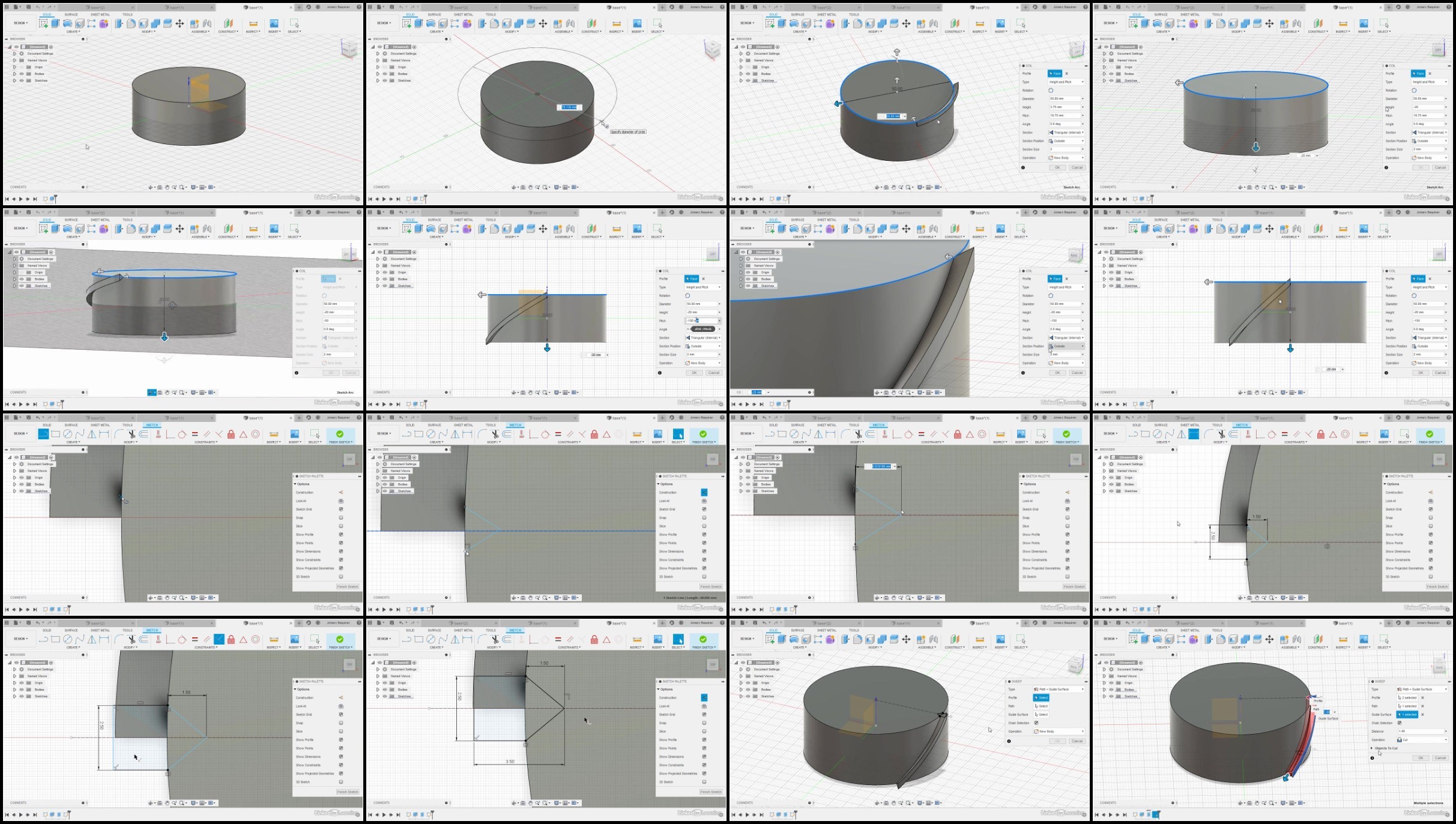
RapidGator
TurboBit
Note:
Only Registed user can add comment, view hidden links and more, please register now
Only Registed user can add comment, view hidden links and more, please register now
Related Posts