Learn To Create A First Person Shooter With Unity C
27
August
2023
Learn To Create A First Person Shooter With Unity C
Language: English | Size:9.18 GB
Genre:eLearning
Files Included :
1 - Introduction.mp4 (19.94 MB)
MP4
3 - The Unity Interface.mp4 (167.21 MB)
MP4
67 - Creating a Title Screen.mp4 (140.93 MB)
MP4
68 - Creating a Pause Menu.mp4 (179.99 MB)
MP4
69 - CHALLENGE Create a Victory Screen.mp4 (122.75 MB)
MP4
70 - Adding Music.mp4 (78.1 MB)
MP4
71 - Controlling Music Playback.mp4 (75.41 MB)
MP4
72 - Adding Sound Effects.mp4 (108.81 MB)
MP4
73 - Playing Sound Effects With Code.mp4 (151.37 MB)
MP4
74 - CHALLENGE Stop Walking Sounds When Paused.mp4 (68 MB)
MP4
75 - Adding A Turret.mp4 (184.97 MB)
MP4
76 - Adding A Bounce Pad.mp4 (173.3 MB)
MP4
77 - Adding Rockets.mp4 (328.92 MB)
MP4
78 - CHALLENGE Turret Double Shots.mp4 (94.33 MB)
MP4
79 - Creating a Level Exit.mp4 (174.97 MB)
MP4
80 - Fading Between Levels.mp4 (70.05 MB)
MP4
81 - Changing Music And Clearing Checkpoints.mp4 (65.12 MB)
MP4
82 - Bringing Objects Into New Levels.mp4 (143.94 MB)
MP4
83 - Setting Up Levels.mp4 (228.29 MB)
MP4
84 - CHALLENGE Make 2 Levels.mp4 (77.61 MB)
MP4
85 - Victory Screen Bugfix.mp4 (38.35 MB)
MP4
86 - Bugfix Clamping the View.mp4 (191.68 MB)
MP4
87 - Making The Enemy Chase When Shot.mp4 (110.58 MB)
MP4
88 - Continuing the Game.mp4 (135.18 MB)
MP4
89 - Building The Game.mp4 (41.28 MB)
MP4
90 - Build Cursor Bugfix.mp4 (36.96 MB)
MP4
91 - Course End.mp4 (20.51 MB)
MP4
4 - Importing Assets to the project.mp4 (17.59 MB)
MP4
5 - Setting up a Basic Scene.mp4 (127.42 MB)
MP4
10 - Controlling The Camera.mp4 (212.02 MB)
MP4
11 - Camera Control Options.mp4 (91.19 MB)
MP4
12 - Moving While Turning.mp4 (143.92 MB)
MP4
13 - Making the camera follow.mp4 (89.9 MB)
MP4
14 - Lock Cursor To Screen.mp4 (63.35 MB)
MP4
6 - Setting up the Player.mp4 (91.09 MB)
MP4
7 - Setting up the Player Controller.mp4 (78.65 MB)
MP4
8 - Understanding Script Basics.mp4 (62.79 MB)
MP4
9 - Making the Player Move.mp4 (90.32 MB)
MP4
15 - Adding Gravity.mp4 (143.44 MB)
MP4
16 - Jumping.mp4 (138.98 MB)
MP4
17 - DoubleJumping.mp4 (63.17 MB)
MP4
18 - Running.mp4 (41.42 MB)
MP4
19 - Movement Bobbing.mp4 (165.97 MB)
MP4
20 - CHALLENGE Run Bobbing.mp4 (47.27 MB)
MP4
21 - Creating A Projectile.mp4 (80.6 MB)
MP4
22 - Moving The Projectile.mp4 (71.18 MB)
MP4
23 - Destroying The Projectile.mp4 (48.72 MB)
MP4
24 - Firing Projectiles.mp4 (70.12 MB)
MP4
25 - Adding Effects to Our Projectiles.mp4 (126.05 MB)
MP4
26 - Fixing Projectile Interactions.mp4 (82.65 MB)
MP4
27 - Adding A Simple Crosshairs.mp4 (75.64 MB)
MP4
28 - Changing Projectile Direction.mp4 (154.13 MB)
MP4
29 - Destroying Targets.mp4 (77.18 MB)
MP4
30 - CHALLENGE Create moving targets.mp4 (141.14 MB)
MP4
31 - Creating Enemy Health.mp4 (120.97 MB)
MP4
32 - Moving The Enemy.mp4 (70.04 MB)
MP4
33 - Making The Enemy Chase Lose The Player.mp4 (132.92 MB)
MP4
34 - Setting Up Navigation Area.mp4 (77.13 MB)
MP4
35 - Adding Navigation To The Enemy.mp4 (68.03 MB)
MP4
36 - More Enemy Navigation.mp4 (103.87 MB)
MP4
37 - Creating Enemy Projectiles.mp4 (118.66 MB)
MP4
38 - Making The Enemy Fire.mp4 (55.79 MB)
MP4
39 - Waiting Between Shots.mp4 (91.55 MB)
MP4
40 - Limiting The Firing Angle.mp4 (122.5 MB)
MP4
41 - Adding an Enemy Model.mp4 (38.79 MB)
MP4
42 - Animating The Enemy.mp4 (178.14 MB)
MP4
43 - CHALLENGE Add Headshots.mp4 (63.33 MB)
MP4
44 - Damaging The Player.mp4 (88.85 MB)
MP4
45 - Setting Up Health UI.mp4 (94.39 MB)
MP4
46 - Making The UI Function.mp4 (74.88 MB)
MP4
47 - Respawning.mp4 (109.99 MB)
MP4
48 - Creating Checkpoints.mp4 (132.22 MB)
MP4
49 - CHALLENGE Bullets Checkpoints.mp4 (49.25 MB)
MP4
50 - Add Health Pickup.mp4 (103.59 MB)
MP4
51 - Setting up The Weapon System.mp4 (59.93 MB)
MP4
52 - Adding AutoFiring.mp4 (49.17 MB)
MP4
53 - Limiting Fire Rate.mp4 (44.97 MB)
MP4
54 - Adding Ammo.mp4 (20.29 MB)
MP4
55 - CHALLENGE Displaying Ammo.mp4 (49.98 MB)
MP4
56 - Ammo Pickups.mp4 (85.5 MB)
MP4
57 - 55 Adding More Weapons.mp4 (158.86 MB)
MP4
58 - Switching Weapons.mp4 (137.77 MB)
MP4
59 - Moving The Firing Point.mp4 (71.95 MB)
MP4
60 - Aiming down Sights.mp4 (113.37 MB)
MP4
61 - Adjusting Gun Position While Aiming.mp4 (151.04 MB)
MP4
62 - Weapon Pickups.mp4 (161.63 MB)
MP4
63 - Setting up Post Processing Effects.mp4 (48.95 MB)
MP4
64 - Adding Post Processing Effects.mp4 (75.73 MB)
MP4
65 - Adding A Muzzle Flash.mp4 (114.97 MB)
MP4
66 - Make Screen Flash Red.mp4 (124.89 MB)
MP4
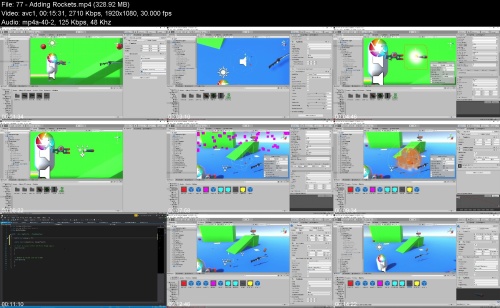

Learn To Create A First Person Shooter With Unity C.z01
Learn To Create A First Person Shooter With Unity C.z02
Learn To Create A First Person Shooter With Unity C.z03
Learn To Create A First Person Shooter With Unity C.z04
Learn To Create A First Person Shooter With Unity C.z05
Learn To Create A First Person Shooter With Unity C.z06
Learn To Create A First Person Shooter With Unity C.z07
Learn To Create A First Person Shooter With Unity C.z08
Learn To Create A First Person Shooter With Unity C.z09
Learn To Create A First Person Shooter With Unity C.z10
Learn To Create A First Person Shooter With Unity C.z11
Learn To Create A First Person Shooter With Unity C.z12
Learn To Create A First Person Shooter With Unity C.z13
Learn To Create A First Person Shooter With Unity C.z14
Learn To Create A First Person Shooter With Unity C.z15
Learn To Create A First Person Shooter With Unity C.z16
Learn To Create A First Person Shooter With Unity C.z17
Learn To Create A First Person Shooter With Unity C.z18
Learn To Create A First Person Shooter With Unity C.zip

Learn To Create A First Person Shooter With Unity C.z01
Learn To Create A First Person Shooter With Unity C.z02
Learn To Create A First Person Shooter With Unity C.z03
Learn To Create A First Person Shooter With Unity C.z04
Learn To Create A First Person Shooter With Unity C.z05
Learn To Create A First Person Shooter With Unity C.z06
Learn To Create A First Person Shooter With Unity C.z07
Learn To Create A First Person Shooter With Unity C.z08
Learn To Create A First Person Shooter With Unity C.z09
Learn To Create A First Person Shooter With Unity C.z10
Learn To Create A First Person Shooter With Unity C.z11
Learn To Create A First Person Shooter With Unity C.z12
Learn To Create A First Person Shooter With Unity C.z13
Learn To Create A First Person Shooter With Unity C.z14
Learn To Create A First Person Shooter With Unity C.z15
Learn To Create A First Person Shooter With Unity C.z16
Learn To Create A First Person Shooter With Unity C.z17
Learn To Create A First Person Shooter With Unity C.z18
Learn To Create A First Person Shooter With Unity C.zip

Learn To Create A First Person Shooter With Unity C.z01
Learn To Create A First Person Shooter With Unity C.z02
Learn To Create A First Person Shooter With Unity C.z03
Learn To Create A First Person Shooter With Unity C.z04
Learn To Create A First Person Shooter With Unity C.z05
Learn To Create A First Person Shooter With Unity C.z06
Learn To Create A First Person Shooter With Unity C.z07
Learn To Create A First Person Shooter With Unity C.z08
Learn To Create A First Person Shooter With Unity C.z09
Learn To Create A First Person Shooter With Unity C.z10
Learn To Create A First Person Shooter With Unity C.z11
Learn To Create A First Person Shooter With Unity C.z12
Learn To Create A First Person Shooter With Unity C.z13
Learn To Create A First Person Shooter With Unity C.z14
Learn To Create A First Person Shooter With Unity C.z15
Learn To Create A First Person Shooter With Unity C.z16
Learn To Create A First Person Shooter With Unity C.z17
Learn To Create A First Person Shooter With Unity C.z18
Learn To Create A First Person Shooter With Unity C.zip
Note:
Only Registed user can add comment, view hidden links and more, please register now
Only Registed user can add comment, view hidden links and more, please register now
Related Posts
